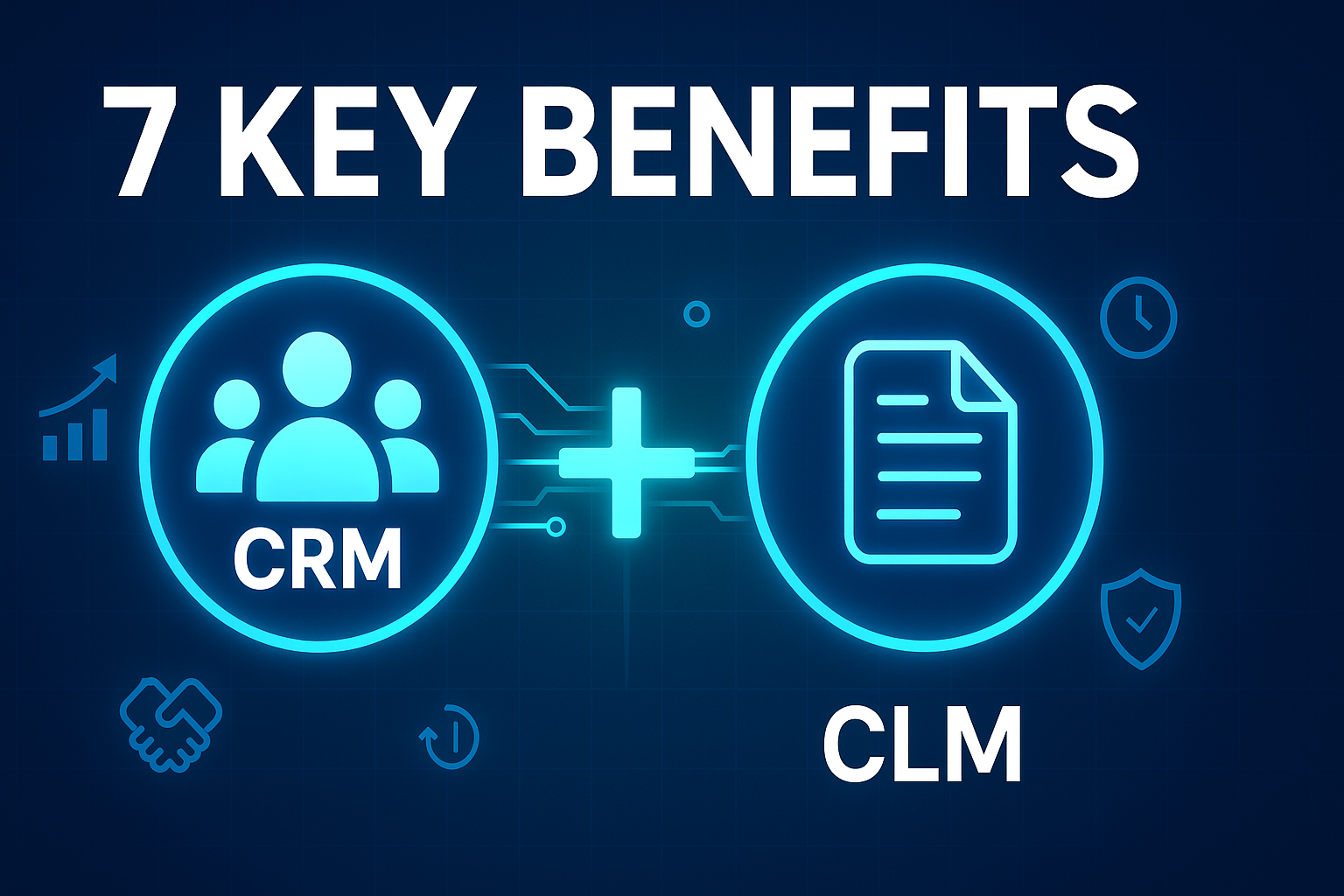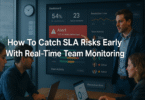Published on September 20th, 2023
In an era where data is king, integrating databases into your software applications is more important than ever.
For developers utilizing Delphi, the need to connect to Oracle databases is particularly relevant, given Oracle’s prominence in the enterprise landscape.
Whether you’re crafting a complex business solution or a straightforward data analytics tool, the first step is often to create a dependable link between your Delphi software and the Oracle database. The objective of this blog post is to demystify this process.
Using insights from an instructional video, we’ll walk you through a step-by-step guide that covers everything from using Delphi’s Data Explorer to configuring FireDAC and successfully connecting to your Oracle database.
Prerequisites
Before diving into the guide, it’s essential to ensure you have the necessary software and tools installed. Here’s what you’ll need:
Delphi: The IDE where you’ll be developing your application.
Oracle Database: The database you’ll be connecting to. Make sure it’s properly set up and accessible.
Devart Data Access Components for Oracle: These components facilitate the connection between Delphi and the Oracle database, providing a more streamlined experience.
Having these prerequisites in place will help you get the most out of this step-by-step guide.
Adding a New Connection
In this section, we’ll guide you through the process of establishing a direct connection to an Oracle database using Delphi and Oracle Data Access Components (ODAC). This approach allows you to bypass the need for an Oracle client, resulting in a lightweight application.
Setting Up Components
- Initialize Required Components: In your Delphi application, add the essential components to your form: a button, a grid, an OraSession, OraQuery, and OraDataSource.
- Configure OraSession: Select the OraSession component on your form. In its properties, check the “Direct” box to enable direct connectivity to the Oracle database.
- Specify Connection Parameters:
Enter the server address in the appropriate field.
Provide the database credentials, including username and password.
Establishing the Connection
- Click Connect: After setting the parameters, click the “Connect” button in the OraSession properties. A green circle should appear, indicating a successful connection.
- Configure OraQuery: Open the OraQuery component and enter your SQL statement to be executed.
- Set Data Source and Data Set:
Link the grid to the OraDataSource.
Set the OraQuery as the data set for the OraDataSource.
Adding Functionality
- Button Component: Double-click the button component on your form to open the code editor.
- Add Query Method: Write a method that will execute the SQL query when the button is clicked, populating the data set with the results.
By following these steps, you’ll establish a direct connection to an Oracle database, allowing for efficient data retrieval without the need for external libraries. This aligns well with the lightweight and efficient approach we’re advocating in this blog post.
Advantages of Devart Oracle Data Access Components (ODAC)
Direct Mode Connectivity
One of the standout features of ODAC is its Direct Mode, which enables applications to interact with Oracle databases via TCP/IP, bypassing the need for an Oracle Client. This simplifies the deployment and configuration process, making it easier to get your applications up and running.
Mobile Development Support
ODAC extends its utility to mobile development, offering seamless integration for iOS and Android platforms. This means you can build mobile applications that interact with Oracle databases as effortlessly as desktop applications.
Broad Database Compatibility
ODAC boasts compatibility with a wide range of Oracle servers, from the latest 21c to older versions like 8.0. It even supports Oracle Express Editions 11g and 10g, ensuring that your application can interact with virtually any Oracle database.
IDE Versatility
The component is designed to work with the latest as well as previous versions of various IDEs, including Embarcadero RAD Studio, Delphi, C++ Builder, and Lazarus. This makes it a flexible choice for developers working in different environments.
Custom Data Type Mapping
ODAC provides a Data Type Mapping engine that allows for custom correspondence between Oracle and Delphi data types. This feature offers a level of flexibility that can be particularly useful when dealing with complex data structures.
Cross-Platform Development
ODAC supports all major GUI frameworks, enabling you to develop applications for multiple platforms. Whether you’re working on VCL applications for Windows or cross-platform FMX applications in Delphi, ODAC has you covered.
Optimized Performance
Designed with performance in mind, ODAC components utilize advanced data access algorithms and optimization techniques. This ensures that your data access layer remains high-performing and lightweight.
Comprehensive Monitoring
With the freeware dbMonitor tool, you can keep an eye on all database calls made by your application. This tool offers per-component tracing of SQL statement execution, commits, rollbacks, and more, providing valuable insights into your application’s database interactions.
Robust Support
ODAC’s support infrastructure is robust, offering quick resolutions to your issues through knowledgeable and experienced professionals. Nightly builds with hotfixes ensure that you’re always working with the most up-to-date version of the component.
By leveraging these advantages, you can build robust, efficient, and versatile applications that interact seamlessly with Oracle databases.
Conclusion
In this blog post, we’ve navigated through the essential steps for establishing a direct connection to an Oracle database using Delphi and Oracle Data Access Components (ODAC).
Starting with setting up the necessary components like OraSession and OraQuery, we moved on to configuring connection parameters and executing SQL queries.
The significance of these steps lies in their ability to create a lightweight and efficient data access layer, eliminating the need for an Oracle client and thereby simplifying deployment.
We also delved into the myriad advantages of using ODAC, from its Direct Mode and mobile development support to its broad compatibility and robust performance features.
By following this guide, you’re well-equipped to build versatile and high-performing applications that can seamlessly interact with Oracle databases.
Image Source: Wikipedia