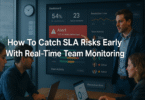July 18th, 2025 | Updated on July 28th, 2025
You’ve spent hours creating the perfect carousel post—carefully crafting each slide with compelling visuals, educational content, and strategic messaging.
But when you upload it to Instagram, your beautifully designed graphics look pixelated, your text gets cut off, and your carefully planned layout falls apart. Sound familiar?
This frustrating experience happens to thousands of content creators every day, and it’s almost always caused by one simple mistake: using the wrong dimensions for Instagram carousel posts.
While Instagram’s algorithm continues to favor carousel content for its high engagement rates, many creators sabotage their own success by not understanding the platform’s specific size requirements.
Getting carousel dimensions right isn’t just about avoiding blurry images—it’s about maximizing your content’s visual impact, ensuring your message reaches your audience exactly as intended, and maintaining the professional appearance that builds trust with your followers.
In this comprehensive guide, you’ll discover the exact Instagram carousel post dimensions for 2025, along with expert strategies for creating stunning swipe posts that captivate your audience.
Whether you’re a seasoned digital marketer, a growing content creator, or a brand owner looking to optimize your Instagram presence, this complete size guide will transform how you approach carousel content creation.
Let’s dive into everything you need to know about Instagram carousel dimensions and how to use them strategically.
Read More: Instagram SEO tips for better visibility
What Is an Instagram Carousel Post?
Instagram carousel posts allow users to share up to 10 images or videos in a single post, creating an immersive storytelling experience that encourages audience engagement.
Unlike single-image posts, carousels invite users to swipe through multiple slides, increasing the time they spend with your content and boosting your post’s performance in Instagram’s algorithm.
These multi-slide posts appear in users’ feeds with a small indicator showing multiple images are available.
Users can swipe left to view additional slides, and each slide can contain different content types—mixing photos, graphics, and videos within the same post.
This versatility makes carousels incredibly powerful for educational content, product showcases, step-by-step tutorials, and storytelling campaigns.
Carousel posts consistently outperform single-image posts in terms of engagement rates, reach, and saves.
Instagram’s algorithm recognizes when users spend more time interacting with carousel content and rewards these posts with increased visibility.
However, this algorithmic advantage only works when your carousel posts are properly formatted and visually appealing across all slides.
The key to carousel success lies in understanding that each slide must work independently while contributing to a cohesive narrative.
This requires precise attention to dimensions, ensuring every slide displays perfectly regardless of the user’s device or Instagram’s interface updates.
Why Proper Dimensions Matter for Instagram Carousels
Instagram automatically resizes images that don’t match their recommended dimensions, and this automatic processing rarely produces optimal results.
When you upload incorrectly sized images, Instagram’s compression algorithm can cause pixelation, unwanted cropping, or distorted aspect ratios that diminish your content’s professional appearance.
Proper carousel dimensions ensure your content displays consistently across all devices and Instagram interfaces.
Mobile users, who represent the majority of Instagram’s audience, experience your carousel differently than desktop users. Correctly sized images maintain their visual impact and readability regardless of how users access your content.
Beyond visual quality, proper dimensions affect your carousel’s performance metrics. Instagram’s algorithm considers user engagement signals like time spent viewing content, swipe-through rates, and interaction patterns.
When your carousel images are poorly formatted, users are more likely to scroll past quickly, sending negative signals to the algorithm about your content quality.
Professional-looking carousels also build credibility and trust with your audience. In a crowded social media landscape, visual quality often determines whether users perceive your brand as trustworthy and worth following.
Properly sized carousel images demonstrate attention to detail and professional standards that resonate with quality-conscious audiences.
Read More: Instagram reel tips for engagement boost
Instagram Carousel Image Sizes: Pixels and Ratios
Square Carousel Format (1:1 Aspect Ratio)
The square format remains the most versatile and widely used option for Instagram carousel posts. Square carousels use dimensions of 1080 x 1080 pixels, creating a perfect 1:1 aspect ratio that displays consistently across all Instagram interfaces and devices.
Square carousels work exceptionally well for educational content, quote graphics, product photography, and branded content where you want to maintain consistent framing across multiple slides.
This format provides balanced visual space for text overlays, logos, and design elements without the risk of important content being cropped or compressed.
When creating square carousel content, ensure all your slides use identical 1080 x 1080 pixel dimensions.
Mixing different aspect ratios within the same carousel post causes Instagram to crop all images to match the first slide’s dimensions, potentially destroying your carefully planned layouts on subsequent slides.
The square format also performs well for carousel posts that will be repurposed across multiple social media platforms. Since square images work on most social networks, creating square carousels allows you to maximize your content’s versatility and reach across different channels.
Portrait Carousel Format (4:5 Aspect Ratio)
Portrait carousels use dimensions of 1080 x 1350 pixels, creating a 4:5 aspect ratio that provides more vertical space for content while maintaining Instagram’s recommended width.
This format has become increasingly popular among content creators because it occupies more screen real estate in users’ feeds, creating greater visual impact and engagement opportunities.
The additional vertical space in portrait carousels makes them ideal for content that benefits from more room, such as full-body product photography, detailed infographics, long-form quote graphics, and step-by-step tutorial images.
Portrait carousels also work well for content that needs to display multiple elements vertically, like before-and-after comparisons or ingredient lists.
Portrait format carousels perform particularly well for mobile users, who represent the majority of Instagram’s audience.
The taller format fills more of the mobile screen, creating an immersive viewing experience that encourages users to engage with your content longer and swipe through more slides.
When designing portrait carousels, pay special attention to how your content will appear on different devices.
Test your designs on various screen sizes to ensure text remains readable and important visual elements don’t get cut off or compressed during Instagram’s processing.
Landscape Carousel Format (1.91:1 Aspect Ratio)
Landscape carousels use dimensions of 1080 x 566 pixels, creating a 1.91:1 aspect ratio that provides horizontal space for wide-format content.
While less common than square or portrait formats, landscape carousels excel for specific content types that benefit from horizontal layouts.
This format works exceptionally well for panoramic photography, wide product shots, timeline graphics, step-by-step process illustrations, and content that needs to display multiple elements horizontally.
Landscape carousels also perform well for screenshot tutorials, website mockups, and content that originates from horizontal design platforms.
However, landscape carousels occupy less vertical space in users’ feeds, potentially reducing their visual impact compared to square or portrait formats.
Consider your audience’s viewing habits and content consumption patterns when deciding whether landscape format aligns with your engagement goals.
When creating landscape carousel content, ensure your most important information remains visible and readable even on smaller mobile screens.
The reduced vertical space means you have less room for text overlays and detailed graphics, so prioritize clarity and simplicity in your design approach.
Read More: Instagram grid layout ideas for brands
Best Practices for Creating Carousel Posts
Maintaining Consistency Across Slides
Successful carousel posts maintain visual consistency while progressing through a logical narrative or educational sequence.
Use consistent color schemes, typography, and design elements across all slides to create a cohesive brand experience that reinforces your visual identity.
Establish a template system for your carousel posts that includes consistent placement of logos, text areas, and design elements.
This systematic approach ensures professional appearance while streamlining your content creation process. Templates also help maintain brand consistency when multiple team members contribute to content creation.
Consider the flow and transition between slides when planning your carousel content. Each slide should connect naturally to the next while standing alone as valuable content.
This balance ensures users who only view one or two slides still receive value, while those who swipe through the entire carousel experience a complete narrative.
Plan your carousel content with the cover image in mind, as this first slide determines whether users will engage with your post.
The cover image should clearly communicate the carousel’s value proposition and entice users to swipe through the remaining slides.
Optimizing File Formats and Resolution
Always save your carousel images in high-quality formats that maintain visual clarity during Instagram’s compression process.
JPEG files work well for photographs and complex graphics, while PNG files are ideal for images with transparent backgrounds or sharp text elements.
Maintain consistent resolution across all carousel slides by designing at 1080 pixels width regardless of your chosen aspect ratio.
This ensures Instagram’s processing algorithms handle your images consistently and maintain optimal quality across all slides.
Avoid over-compressing your images before uploading to Instagram. While smaller file sizes upload faster, excessive compression can cause pixelation and quality loss that becomes amplified during Instagram’s additional processing.
Strike a balance between file size and image quality to ensure optimal results.
Test your carousel images across different devices and Instagram interfaces before publishing.
What looks perfect on your desktop design software might appear differently on mobile devices or in Instagram’s various viewing modes. This testing phase helps identify potential issues before your content goes live.
Strategic Content Planning for Carousel Success
Plan your carousel content with Instagram’s algorithm preferences in mind. The platform favors content that generates high engagement rates, extended viewing time, and multiple interactions.
Structure your carousel to encourage users to swipe through all slides and engage with your content meaningfully.
Use your carousel’s narrative structure to build engagement throughout the post.
Start with attention-grabbing content, build interest through the middle slides, and conclude with a clear call-to-action or valuable takeaway.
This storytelling approach keeps users engaged and increases the likelihood of shares, saves, and comments.
Consider creating carousel series that encourage users to follow your account for continued value.
Educational carousels that promise additional tips, product showcases that hint at upcoming releases, or tutorial series that build on previous content can help grow your audience and increase long-term engagement.
Optimize your carousel timing and posting schedule based on your audience’s behavior patterns.
Monitor your Instagram analytics to identify when your audience is most active and likely to engage with carousel content. Consistent posting during these optimal windows can significantly impact your carousel’s performance.
You may also like: Try Free Canva Templates for Instagram Reels
Tools and Templates for Perfect Carousel Creation
Professional Design Software Options
Adobe Creative Suite remains the gold standard for professional carousel creation, with Photoshop and Illustrator offering precise control over dimensions, color profiles, and export settings.
These tools allow you to create pixel-perfect carousel templates that maintain consistency across all your content.
Canva has become increasingly popular among content creators for its user-friendly interface and pre-built Instagram carousel templates.
The platform offers templates in all recommended Instagram dimensions and allows easy customization for brand consistency.
Canva’s collaboration features also make it ideal for teams working on carousel content together.
Figma provides excellent collaborative design capabilities and precise control over carousel dimensions. Its web-based interface allows team members to work together on carousel projects in real-time, while its component system helps maintain design consistency across multiple carousel posts.
Consider investing in design software that offers batch export capabilities, allowing you to create multiple carousel slides efficiently and export them all at once with consistent settings.
This workflow optimization can significantly reduce the time required for carousel creation while maintaining professional quality standards.
Creating Reusable Templates
Develop a library of carousel templates that align with your brand guidelines and content strategy.
Create templates for different content types—educational carousels, product showcases, quote graphics, and tutorial series—ensuring each template uses proper Instagram dimensions and maintains your visual identity.
Include style guides within your templates that specify color codes, font choices, spacing requirements, and logo placement.
This documentation ensures consistency when multiple team members contribute to carousel creation and helps maintain professional standards across all your content.
Build templates that accommodate various content lengths and types. Some carousels might need only three slides, while others might use all ten available slides.
Flexible templates that can adapt to different content requirements while maintaining visual consistency will serve your content strategy more effectively.
Consider creating templates for different carousel objectives, such as engagement-focused carousels that encourage comments, educational carousels that provide value, and conversion-focused carousels that drive specific actions.
Each template type should optimize for its intended outcome while maintaining proper dimensions and visual appeal.
Common Mistakes to Avoid
Dimension and Format Errors
Never mix different aspect ratios within the same carousel post. Instagram will crop all images to match the first slide’s dimensions, potentially destroying your carefully planned layouts on subsequent slides.
Always use identical dimensions across all slides in a single carousel post.
Avoid using dimensions that don’t match Instagram’s recommended specifications. While Instagram will resize non-standard images, this automatic processing rarely produces optimal results and can significantly impact your content’s visual quality and professional appearance.
Don’t neglect to test your carousel images across different devices before publishing.
What appears perfect on your computer screen might look different on mobile devices, where most users will view your content. Always preview your carousels on multiple screen sizes to ensure optimal display.
Resist the temptation to use low-resolution images to reduce file sizes. Instagram’s compression algorithms work best with high-quality source images, and starting with poor resolution will result in pixelated, unprofessional-looking carousels that damage your brand’s credibility.
Content and Design Oversights
Avoid creating carousel posts where each slide could function as standalone content without connection to the overall narrative.
While each slide should provide value independently, the carousel format’s strength lies in creating cohesive, flowing content that encourages users to view multiple slides.
Don’t overload individual slides with too much information or complex design elements.
Carousel slides should be easily digestible on small mobile screens, with clear focal points and readable text. Simplicity often performs better than complexity in carousel format.
Never publish carousel posts without clear calls-to-action or next steps for your audience. The final slide should guide users toward meaningful engagement, whether that’s visiting your website, sharing the post, or taking a specific action related to your content.
Conclusion: Master Instagram Carousel Dimensions for Maximum Impact
Understanding and implementing proper Instagram carousel post dimensions is fundamental to creating content that performs well on the platform.
Whether you choose square (1080 x 1080px), portrait (1080 x 1350px), or landscape (1080 x 566px) formats, consistency in dimensions across all slides ensures your content displays professionally and maintains its visual impact.
The investment in proper carousel formatting pays dividends in improved engagement rates, better algorithm performance, and stronger brand credibility.
When your carousel posts look professional and display correctly across all devices, you build trust with your audience and increase the likelihood of meaningful interactions with your content.
Remember that carousel success extends beyond just getting the dimensions right.
Strategic content planning, consistent visual branding, and audience-focused storytelling all contribute to carousel posts that drive real results for your Instagram marketing efforts.
Use the dimension guidelines in this guide as your foundation, then build upon them with compelling content that serves your audience’s needs and interests.
Start implementing these Instagram carousel post dimensions with your next content creation session.
Create templates using the exact specifications outlined in this guide, test them across different devices, and monitor your engagement metrics to see the impact of properly formatted carousel content.
Your audience will notice the difference, and your Instagram performance will reflect the professional standards that come with mastering carousel dimensions.