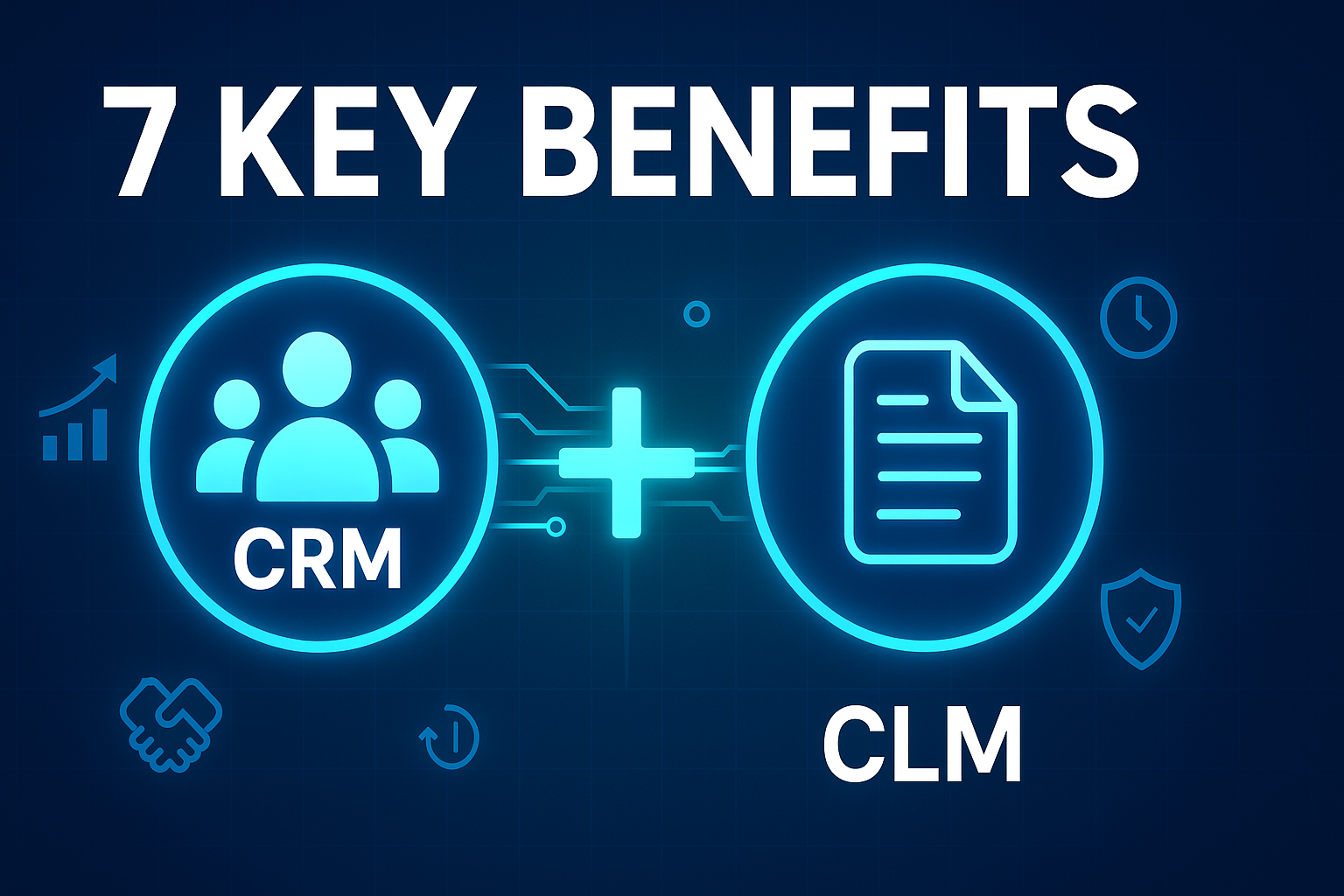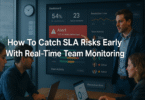Published on August 1st, 2023
Visual learning has proven to be an effective method for enhancing educational experiences. It helps foster creativity.
In the digital age, Windows-based computers offer a wealth of graphic design. They offer multimedia tools to empower students, educators, and professionals when creating content.
This article will explore the diverse range of graphic design and multimedia software.
We’ll dive into software available for Windows users and discuss their features. We will also talk about the advantages and applications of visual learning.
As students strive for academic excellence, they often encounter many challenges. These include the need to find reliable resources and support for their studies.
In this digital age, “essay writing service review” have become crucial platforms. They offer valuable insights into various writing services.
They play a pivotal role in guiding students toward reputable sources. Also, they ensure students can make informed decisions.
1. The Rise Of Visual Learning
In recent years, visual learning has become a preferred educational approach. Why? Due to its ability to engage learners more effectively than traditional text-based methods.
With most of the human brain dedicated to processing visual information, incorporating graphics, images, and multimedia content can significantly improve knowledge retention and understanding.
2. The Impact Of Graphic Design On Visual Learning

2.1. Core Concepts Of Graphic Design
Graphic design is the art of combining visuals and text to communicate ideas and messages effectively.
It involves color theory, typography, layout, and composition principles. Windows users can access graphic design software that caters to different skill levels and design needs.
You May Also Like: 10 Best Pic Monkey Alternatives For Online Photo Editing
2.2. Adobe Creative Suite
Adobe Creative Suite, including applications like Photoshop, Illustrator, and InDesign, is the industry standard for graphic design. These powerful tools provide unparalleled flexibility.
They also offer creativity for designing everything from logos to posters. With regular updates and a vast community of users, Adobe Creative Suite continues to be the go-to choice for many graphic designers.
2.3. CorelDRAW Graphics Suite
CorelDRAW Graphics Suite is another popular option for Windows users.
It offers a user-friendly interface and comprehensive features. It enables users to create vector graphics, edit images, and design layouts.
This software is suitable for beginners and professionals. This makes it an ideal choice for visual learners exploring graphic design.
3. Multimedia Tools For Visual Learning
3.1. Adobe Premiere Pro
For users interested in video editing and production, Adobe Premiere Pro is a premier choice.
It provides many features for creating professional-quality videos. It helps in adding visual effects and incorporating audio tracks.
Whether for educational presentations or documentaries, it enhances visual learning.
3.2. Windows Movie Maker
Windows Movie Maker is an accessible option for those new to video editing.
Although it may lack some advanced features in professional software, it remains a valuable tool. It is an excellent option for students and educators looking to create engaging video presentations.
You May Also Like: 10 Best Pixlr Alternatives To Edit Your Photos Online
4. Augmented Reality (AR) And Virtual Reality (VR)
These are cutting-edge technologies that have made significant strides in education.
Windows-based platforms offer various AR and VR applications that immerse users in interactive and visually stimulating learning experiences.
4.1. Microsoft HoloLens
Microsoft HoloLens is a pioneering AR headset. It allows users to overlay digital content onto the real world, creating mixed-reality experiences.
HoloLens can revolutionize education by bringing 3D models and reconstructions into the classroom.
4.2. Windows Mixed Reality
Windows Mixed Reality is a platform that supports a wide range of AR and VR headsets. It offers many educational apps and experiences.
These experiences cater to different subjects and learning objectives. Windows Mixed Reality enriches the visual learning process. It provides an immersive and interactive environment.
5. Infographics And Data Visualization

Tools Infographics and data visualization are powerful ways to convey complex information. Windows users can access various software and tools designed to create compelling infographics.
You May Also Like: Inspiring Graphic Design Portfolio Examples You Must Follow
5.1. Microsoft Power BI
Microsoft Power BI is a robust business intelligence tool. It also serves as an exceptional data visualization platform.
Its interactive features make it accessible to both beginners and data professionals. Students and educators can use Power BI to create informative charts and graphs.
5.2. Canva
Canva is a user-friendly web-based graphic design tool. It offers a vast library of templates and design elements, making it ideal for creating eye-catching infographics.
While Canva is accessible from any internet-connected device, Windows users can also access the desktop version for enhanced flexibility and convenience.
6. Accessibility And Inclusivity In Visual Learning
One of the key advantages of utilizing graphic design and multimedia tools on Windows is their emphasis on accessibility and inclusivity.
Many of these applications are designed to accommodate users with diverse abilities, ensuring that individuals with visual impairments or other disabilities can still engage in visual learning.
You May Also Like: Is A Graphic Design Degree Worth It Or Worthless?
7. Collaborative Learning And Remote Education
Collaborative learning and remote education have become integral to modern education in an increasingly interconnected world.
Windows-based graphic design and multimedia tools facilitate collaborative learning experiences, enabling students and educators to work together on projects in real time, even when physically distant.
8. Professional Development And Career Opportunities

Mastering graphic design and multimedia tools on Windows can lead to various career opportunities in multiple industries.
As visual content continues to dominate digital communication, companies seek skilled professionals capable of creating visually compelling materials to engage audiences.
Proficiency in graphic design software like Adobe Creative Suite and CorelDRAW Graphics Suite is highly sought in marketing, advertising, web design, and multimedia production.
Additionally, with the rise of online content creation and social media, individuals with strong visual storytelling skills are better equipped to stand out and succeed in the digital landscape.
Conclusion
In conclusion, Windows-based graphic design and multimedia tools enhance visual learning experiences for students, educators, and professionals.
These applications offer various features and functionalities, catering to users of all skill levels and creative aspirations.
Whether creating captivating infographics, immersive virtual reality experiences, or stunning video presentations, these tools empower learners to engage with information in a visually stimulating manner, leading to improved comprehension and knowledge retention.
Unlock your true potential with NoCramming! Enhance learning, and excel without stress.
Image Source: unsplash.com