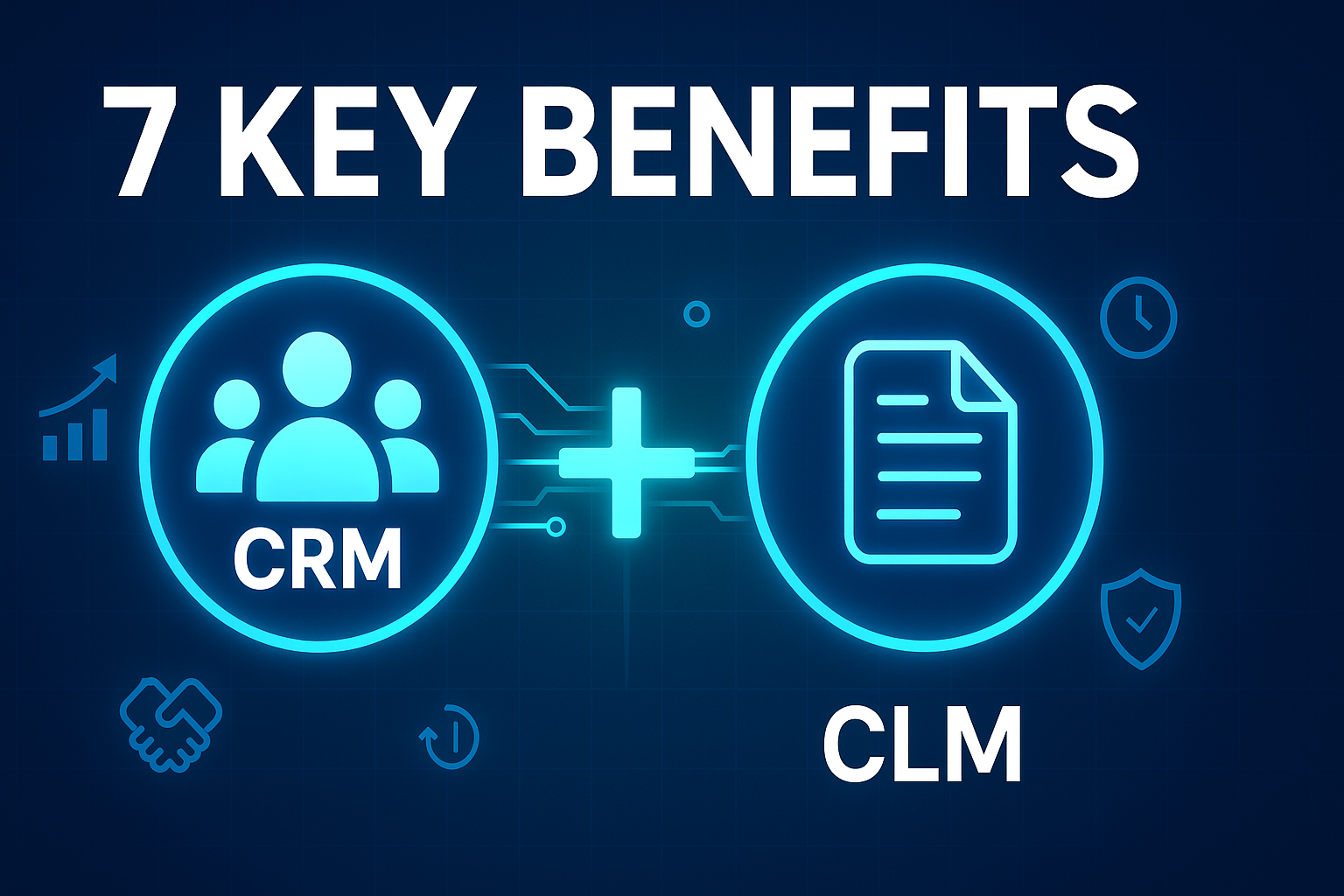July 14th, 2025 | Updated on July 28th, 2025
In the ever-evolving landscape of social media marketing, Instagram continues to dominate as one of the most powerful platforms for content creators, entrepreneurs, and businesses alike.
With over 2 billion active users worldwide, standing out on Instagram requires more than just creative content – it demands strategic planning, consistent engagement, and the right set of tools to amplify your reach.
Whether you’re a budding influencer, a small business owner, or an established content creator looking to optimize your Instagram strategy, having access to the best free Instagram tools can make the difference between mediocre performance and explosive growth.
The challenge lies in navigating the overwhelming sea of available options to find tools that truly deliver value without breaking the bank.
This comprehensive guide explores the top 10 free Instagram tools that every creator should have in their digital arsenal.
From content scheduling and analytics to hashtag research and engagement optimization, these carefully selected tools will help you streamline your workflow, enhance your content quality, and ultimately grow your Instagram presence organically.
Why Every Creator Needs a Strategic Tool Collection
Building a successful Instagram presence in today’s competitive landscape requires more than just posting great content.
The most successful creators understand that consistent growth comes from systematic approaches, data-driven decisions, and efficient workflows.
Free Instagram tools serve as force multipliers, allowing individual creators to compete with larger brands and agencies by automating routine tasks and providing professional-level insights.
The reality is that manual Instagram management becomes unsustainable as your account grows. What works for a few hundred followers quickly becomes overwhelming when you’re managing thousands of engaged community members.
Smart creators recognize that investing time in learning the right tools early in their journey pays dividends as their audience expands and their content demands increase.
Read More: How to use Instagram stories for brand growth step by step
Are Free Instagram Tools Really Effective for Growth?
The effectiveness of free Instagram tools often surprises creators who assume that premium solutions are necessary for serious growth.
However, many of the most successful Instagram accounts built their foundations using free tools, gradually upgrading to paid versions only when their growth justified the investment.
The key lies in understanding that tools amplify good strategy rather than replace it.
Free Instagram tools provide access to professional-grade features that were once exclusive to expensive enterprise solutions.
Scheduling tools eliminate the need for constant manual posting, analytics platforms provide insights that inform better content decisions, and design tools ensure your visual content maintains professional quality.
These capabilities level the playing field, allowing individual creators to compete effectively with well-funded competitors.
The limitation isn’t in the tools themselves, but in how strategically they’re implemented.
Creators who approach free tools with clear goals, consistent usage, and a willingness to learn typically see significant improvements in their engagement rates, follower growth, and overall Instagram performance.
The success stories speak for themselves – countless creators have built six-figure businesses using primarily free Instagram tools.
How to Choose the Right Instagram Tools for Your Needs
Selecting the most effective Instagram tools requires honest assessment of your current challenges and future goals.
The mistake many creators make is trying to use every available tool rather than focusing on those that address their specific pain points. Start by identifying where you spend the most time or encounter the most frustration in your current Instagram workflow.
Consider your content creation process from start to finish.
Do you struggle with consistent posting schedules? Content scheduling tools like Later or Buffer should be your priority.
Is visual design your biggest challenge? Focus on mastering Canva or VSCO before exploring other options. Are you unclear about what content resonates with your audience? Prioritize analytics tools like Instagram Insights or Preview App.
Your follower count and engagement levels also influence which tools will provide the most value.
Creators with smaller audiences might benefit more from growth-focused tools like hashtag research and content optimization platforms.
Those with larger followings often find workflow efficiency tools like scheduling and analytics more valuable for maintaining their momentum.
Budget considerations play a crucial role in tool selection, even when focusing on free options. While the tools themselves don’t cost money, they require time investment to learn and implement effectively.
Choose tools that offer room for growth, allowing you to expand into paid features as your account develops rather than forcing you to switch platforms entirely.
Read More: How to customize and reset Instagram algorithm preferences
1. Later – The Ultimate Content Scheduling Powerhouse
Later stands out as one of the most comprehensive free Instagram scheduling tools available to creators today.
This platform allows you to plan, schedule, and automatically publish your Instagram posts, stories, and reels across multiple accounts from a single dashboard.
The visual content calendar feature makes it incredibly easy to maintain a consistent posting schedule while visualizing how your feed will look to your audience.
What sets Later apart from other scheduling tools is its robust free plan, which includes scheduling for up to 30 posts per social profile per month.
The drag-and-drop interface makes content planning intuitive, while the auto-publish feature for Instagram ensures your posts go live exactly when you want them to, even when you’re not actively online.
The platform also offers basic analytics to help you understand which posts perform best and when your audience is most active.
The visual content calendar is particularly valuable for Instagram creators who want to maintain a cohesive aesthetic.
You can upload multiple images, rearrange them to see how they’ll appear in your feed, and make adjustments before scheduling.
This feature alone can save hours of manual planning and help you maintain the professional appearance that Instagram users expect.
2. Canva – Design Like a Pro Without the Learning Curve
Canva has revolutionized the way creators approach visual content creation, offering professional-grade design capabilities without requiring extensive design experience.
The platform’s extensive library of Instagram-specific templates makes it possible to create stunning posts, stories, reels, and IGTV thumbnails in minutes rather than hours.
The free version of Canva includes thousands of templates specifically optimized for Instagram’s various content formats.
Whether you need square posts for your feed, vertical stories, or carousel designs, Canva’s templates are designed to capture attention and drive engagement.
The platform also provides access to millions of stock photos, illustrations, and graphics, though premium elements require a paid subscription.
What makes Canva particularly valuable for Instagram creators is its brand kit feature, which allows you to maintain consistent colors, fonts, and design elements across all your content.
This consistency is crucial for building brand recognition and establishing a professional presence on Instagram. The platform’s collaboration features also make it easy to work with team members or clients on content creation projects.
The mobile app ensures you can create and edit content on the go, which is essential for Instagram creators who often need to produce content quickly to capitalize on trending topics or real-time events.
The seamless integration between desktop and mobile versions means you can start a design on your computer and finish it on your phone, or vice versa.
3. Buffer – Streamlined Social Media Management
Buffer has earned its reputation as one of the most user-friendly social media management platforms, with particularly strong features for Instagram creators.
The free plan allows you to connect up to three social media accounts and schedule up to 10 posts per account, making it perfect for individual creators or small businesses just starting their Instagram journey.
The platform’s clean, intuitive interface makes it easy to compose posts, add images, and schedule content across multiple platforms simultaneously.
Buffer’s optimal timing feature analyzes your audience’s behavior patterns to suggest the best times to post, helping you maximize engagement without the guesswork.
The platform also provides basic analytics to help you understand your content’s performance and identify trends in your audience’s preferences.
One of Buffer’s standout features is its browser extension, which allows you to share content directly from any webpage to your scheduled posts.
This is particularly useful for creators who curate content from various sources or want to share articles and resources with their audience.
The extension maintains the same scheduling and customization options as the main platform, making content curation seamless and efficient.
The platform’s mobile app ensures you can manage your Instagram presence from anywhere, with full posting and scheduling capabilities.
The app also includes a stories feature that allows you to create and schedule Instagram stories, complete with text overlays, stickers, and other interactive elements.
Read More: Best transition ideas to make viral Instagram reels
4. Hootsuite – Enterprise-Level Features for Free
Hootsuite offers one of the most comprehensive free social media management experiences available, with features that rival many paid platforms.
The free plan includes scheduling for up to 30 posts and managing up to three social media profiles, making it suitable for individual creators and small businesses looking to establish a strong Instagram presence.
The platform’s content calendar provides a comprehensive view of your scheduled posts across all connected social media accounts, making it easy to maintain consistent messaging and avoid content conflicts.
Hootsuite’s bulk scheduling feature allows you to upload multiple posts at once, saving significant time for creators who prefer to batch their content creation and scheduling activities.
What distinguishes Hootsuite from other free tools is its robust monitoring and listening capabilities. The platform allows you to track mentions of your brand, monitor relevant hashtags, and keep tabs on competitor activity.
This intelligence gathering can inform your content strategy and help you identify opportunities for engagement and growth.
The platform’s analytics dashboard provides detailed insights into your Instagram performance, including follower growth, engagement rates, and top-performing content.
These metrics are crucial for understanding what resonates with your audience and refining your content strategy over time. The ability to generate custom reports makes it easy to track progress toward your goals and demonstrate ROI to stakeholders or clients.
5. All Hashtags – Master the Art of Hashtag Strategy
All Hashtags is a specialized tool designed specifically to help Instagram creators optimize their hashtag strategy, which remains one of the most important factors for organic reach on the platform.
The tool’s hashtag generator creates relevant, trending hashtags based on your primary keyword, helping you discover new opportunities to reach your target audience.
The platform’s hashtag analytics feature provides insights into hashtag performance, including usage frequency, competition level, and potential reach.
This data is invaluable for creating balanced hashtag sets that combine popular tags for maximum exposure with niche tags for targeted reach.
The tool also tracks hashtag trends over time, helping you identify when specific hashtags are gaining or losing popularity.
One of the most valuable features is the hashtag banned checker, which ensures you’re not using hashtags that Instagram has shadowbanned or restricted.
Using banned hashtags can significantly reduce your content’s visibility, making this feature essential for maintaining optimal reach.
The tool regularly updates its database of banned hashtags, ensuring you’re always working with current information.
The platform also offers a hashtag manager that allows you to create and save hashtag sets for different types of content or campaigns.
This feature streamlines your posting process and ensures consistency in your hashtag strategy across all your content.
The ability to analyze your competitors’ hashtag strategies provides additional insights for improving your own approach.
6. VSCO – Elevate Your Visual Content Quality
VSCO has become synonymous with high-quality mobile photography and editing, offering professional-grade filters and editing tools that can transform ordinary photos into Instagram-worthy content.
The free version includes a substantial collection of filters and basic editing tools that rival expensive desktop software in terms of quality and functionality.
The platform’s signature film-inspired filters have become iconic in the Instagram community, with many top creators relying on VSCO to maintain a consistent aesthetic across their content.
The editing tools go beyond simple filters, offering precise controls for exposure, contrast, saturation, and color grading. These capabilities allow creators to develop a unique visual style that sets their content apart from the competition.
What makes VSCO particularly valuable for Instagram creators is its focus on maintaining image quality throughout the editing process.
The platform preserves the original image resolution and quality, ensuring your content looks professional when published to Instagram.
The non-destructive editing approach means you can experiment with different looks without permanently altering your original photos.
The platform’s discover section provides inspiration and showcases trending editing styles, helping creators stay current with visual trends.
The ability to save and share editing recipes makes it easy to maintain consistency across your content or collaborate with other creators on joint projects.
7. Unsplash – Access Premium Stock Photography for Free
Unsplash has revolutionized access to high-quality stock photography, offering millions of professional images completely free for commercial and personal use.
For Instagram creators who don’t always have the time or resources to shoot original content, Unsplash provides an invaluable resource for maintaining a consistent posting schedule with visually appealing content.
The platform’s search functionality makes it easy to find images that match your content themes, brand aesthetic, or specific campaign requirements.
The quality of images available on Unsplash rivals expensive stock photo services, with contributions from professional photographers and artists worldwide.
The platform’s curated collections help creators discover images that work well together, making it easier to maintain visual consistency across multiple posts.
What sets Unsplash apart from other free stock photo services is the quality and diversity of its image library.
The platform actively curates content to ensure high standards, and the variety of subjects, styles, and compositions available means you can find suitable images for virtually any type of content.
The regular addition of new images ensures the library stays fresh and current with visual trends.
The platform’s integration with various design tools, including Canva, makes it easy to incorporate Unsplash images into your content creation workflow.
The ability to download images in various resolutions ensures you can optimize file sizes for different platforms and use cases while maintaining visual quality.
Read More: How to create and manage pinned posts on an Instagram profile
8. Linktree – Maximize Your Bio Link Potential
Linktree addresses one of Instagram’s most significant limitations: the single link allowed in your bio.
This tool creates a mobile-optimized landing page that houses multiple links, allowing you to direct followers to various destinations including your website, blog, online store, other social media profiles, or specific campaigns and content.
The free version of Linktree provides essential functionality for most creators, including unlimited links, basic customization options, and fundamental analytics.
The platform’s clean, mobile-friendly design ensures a professional appearance that complements your Instagram presence. The ability to easily add, remove, and rearrange links makes it simple to keep your bio link current with your latest content and promotions.
Analytics provided by Linktree help you understand which links your audience finds most valuable, providing insights into their preferences and behaviors.
This data can inform your content strategy and help you optimize your bio link for maximum conversion. The platform also tracks total clicks and click-through rates, helping you measure the effectiveness of your Instagram traffic generation efforts.
The platform’s scheduling feature allows you to set links to appear and disappear at specific times, making it perfect for time-sensitive promotions or content launches.
The ability to customize your Linktree URL makes it easy to create a memorable link that aligns with your brand identity.
9. Instagram Insights – Native Analytics at Your Fingertips
Instagram’s built-in analytics platform, Instagram Insights, provides comprehensive data about your account performance, audience demographics, and content engagement.
Available for free with business and creator accounts, this tool offers valuable metrics that can inform your content strategy and help you understand your audience better.
The platform provides detailed information about your followers, including age ranges, gender distribution, geographic location, and most active times.
This demographic data is crucial for creating content that resonates with your audience and timing your posts for maximum engagement.
The insights also show follower growth over time, helping you identify trends and correlate growth with specific content or campaigns.
Content performance metrics available through Instagram Insights include reach, impressions, engagement rates, and individual post performance.
The platform breaks down engagement by type, showing likes, comments, saves, and shares separately. This granular data helps you understand what actions your content inspires and which types of posts generate the most meaningful engagement.
The stories analytics feature provides insights into story performance, including reach, impressions, and specific interaction metrics like taps forward, taps back, and exits.
This data is essential for optimizing your stories strategy and understanding how your audience consumes your temporary content.
10. Preview App – Perfect Your Feed Aesthetic
Preview App serves as your Instagram content planning and aesthetic optimization tool, allowing you to visualize how your posts will look in your feed before publishing.
This capability is essential for maintaining the cohesive visual identity that successful Instagram accounts require.
The app’s drag-and-drop interface makes it easy to experiment with different post arrangements and ensure your feed maintains visual balance and consistency.
You can upload multiple images, rearrange them to see how they’ll appear together, and make adjustments before scheduling or publishing.
This planning capability prevents the aesthetic disruptions that can occur when posts are added to your feed without considering their visual impact on the overall layout.
The platform includes hashtag suggestions based on your content and niche, helping you discover relevant tags that can improve your reach and engagement.
The hashtag analytics feature provides insights into tag performance and competition levels, helping you create more effective hashtag strategies.
The ability to save hashtag sets for different types of content streamlines your posting process and ensures consistency in your hashtag approach.
Preview App’s analytics dashboard provides insights into your posting performance, including engagement rates, best posting times, and top-performing content.
This data helps you refine your content strategy and optimize your posting schedule for maximum reach and engagement.
The platform also offers competitor analysis features, allowing you to monitor other accounts in your niche and identify successful strategies you can adapt for your own content.
Building Your Instagram Success Toolkit: A Strategic Approach
The landscape of Instagram marketing continues to evolve, but the fundamental need for quality tools to support your creative efforts remains constant.
These ten free Instagram tools represent the best available options for creators who want to maximize their impact without significant financial investment.
From content creation and scheduling to analytics and optimization, each tool serves a specific purpose in building a comprehensive Instagram strategy.
Essential Criteria for Evaluating Instagram Tools
When building your Instagram tool collection, certain criteria should guide your selection process to ensure maximum effectiveness and return on time investment.
Reliability stands as the most crucial factor – tools that frequently experience downtime or technical issues can disrupt your posting schedule and damage your audience engagement.
User interface and ease of use significantly impact your daily productivity. Tools with intuitive designs reduce learning curves and minimize the time spent on routine tasks.
The best free Instagram tools balance powerful features with accessible interfaces, allowing creators to focus on content creation rather than technical navigation.
Integration capabilities determine how well tools work within your existing workflow.
Platforms that connect seamlessly with other services or offer API access provide greater flexibility and scalability. Consider whether tools can export data, sync with other platforms, or offer collaborative features that support team-based content creation.
Feature completeness relative to your needs helps avoid the frustration of outgrowing tools too quickly.
While free versions naturally have limitations, the best options provide enough functionality to support significant growth before requiring upgrades. Look for tools that offer clear upgrade paths rather than forcing complete platform changes.
Long-term Strategy: Growing with Your Tool Collection
Successful Instagram creators view their tool collection as an evolving ecosystem that grows and adapts with their needs.
What works for 1,000 followers may not suffice for 100,000, and the most strategic creators plan for this progression from the beginning. Building expertise with free versions often makes upgrading to paid features more valuable and cost-effective.
The key to success lies not just in using these tools, but in understanding how they work together to create a cohesive workflow.
Start by identifying your biggest challenges and pain points, then select the tools that address those specific needs.
As you become more comfortable with each platform, you can expand your toolkit and develop more sophisticated strategies for growth and engagement.
Track your tool performance metrics alongside your Instagram growth metrics to understand which platforms provide the most value.
This data-driven approach helps you make informed decisions about where to invest additional time or when to consider upgrading to premium features. The most successful creators maintain detailed records of their tool usage and results.
Read More: How to create Instagram stories with a countdown timer sticker
Final Recommendations: Your Path to Instagram Success
Remember that tools are only as effective as the strategy behind them. While these free resources provide powerful capabilities, they work best when combined with authentic content, genuine engagement with your audience, and a clear understanding of your goals and target market.
The most successful Instagram creators use these tools to amplify their creativity and efficiency, not to replace the human elements that make social media marketing effective.
Measuring Success: KPIs and Performance Tracking
As you implement these tools into your workflow, focus on measuring their impact on your key metrics. Track your growth, engagement rates, and audience satisfaction to ensure your tool selection is driving real results.
The beauty of free tools is that you can experiment without risk, finding the combination that works best for your unique brand and audience.
Establish baseline metrics before implementing new tools to accurately measure their impact. Key performance indicators should include follower growth rate, engagement rate, reach and impressions, story completion rates, and click-through rates from your bio link.
Regular monitoring of these metrics helps you identify which tools provide the most value and which aspects of your strategy need adjustment.
Create monthly reports that correlate tool usage with performance improvements. This practice helps you understand which tools deliver the most significant impact and where to focus your optimization efforts.
The data also provides valuable insights for making strategic decisions about when to upgrade to paid features or explore alternative solutions.
Your Instagram success depends on consistent effort, authentic engagement, and the strategic use of available resources.
These free tools provide the foundation for building a professional, engaging Instagram presence that can grow organically and sustainably over time.
Start with one or two tools that address your immediate needs, master their capabilities, and gradually expand your toolkit as your account grows and your strategies become more sophisticated.
The journey to Instagram success is unique for every creator, but the tools and strategies outlined in this guide provide a proven framework for achieving your goals.
Focus on providing value to your audience, maintaining consistency in your content and engagement, and leveraging these free tools to maximize your efficiency and effectiveness.
With dedication and strategic implementation, these resources can help you build the Instagram presence you’ve always envisioned.