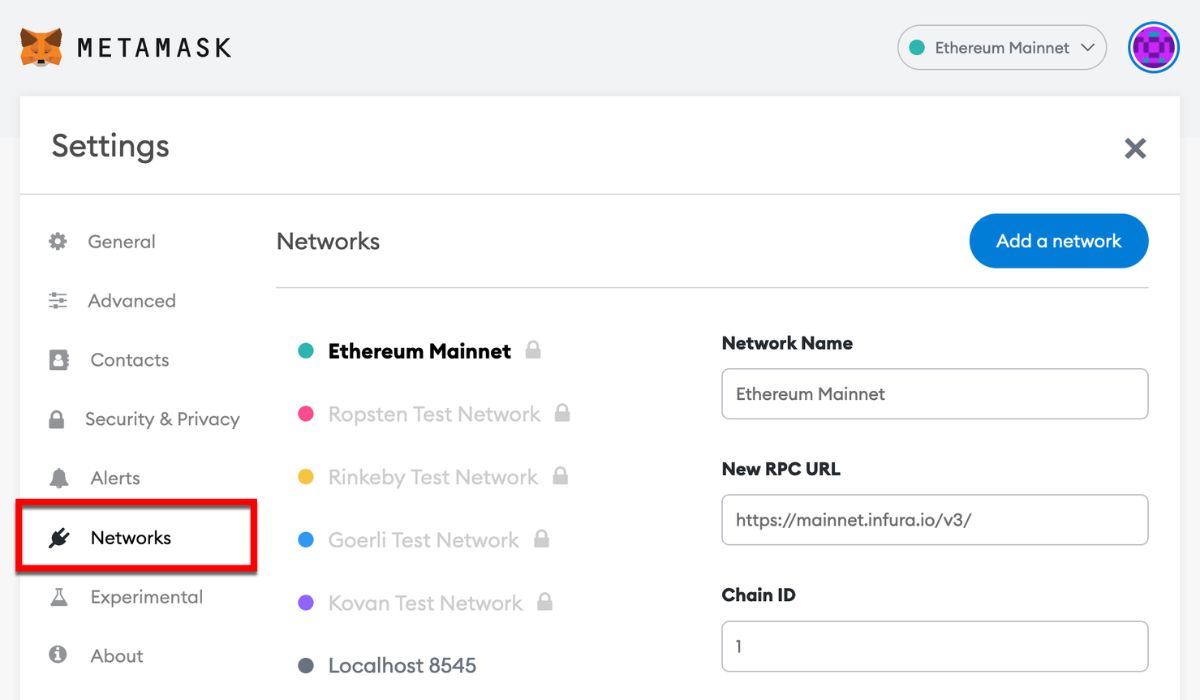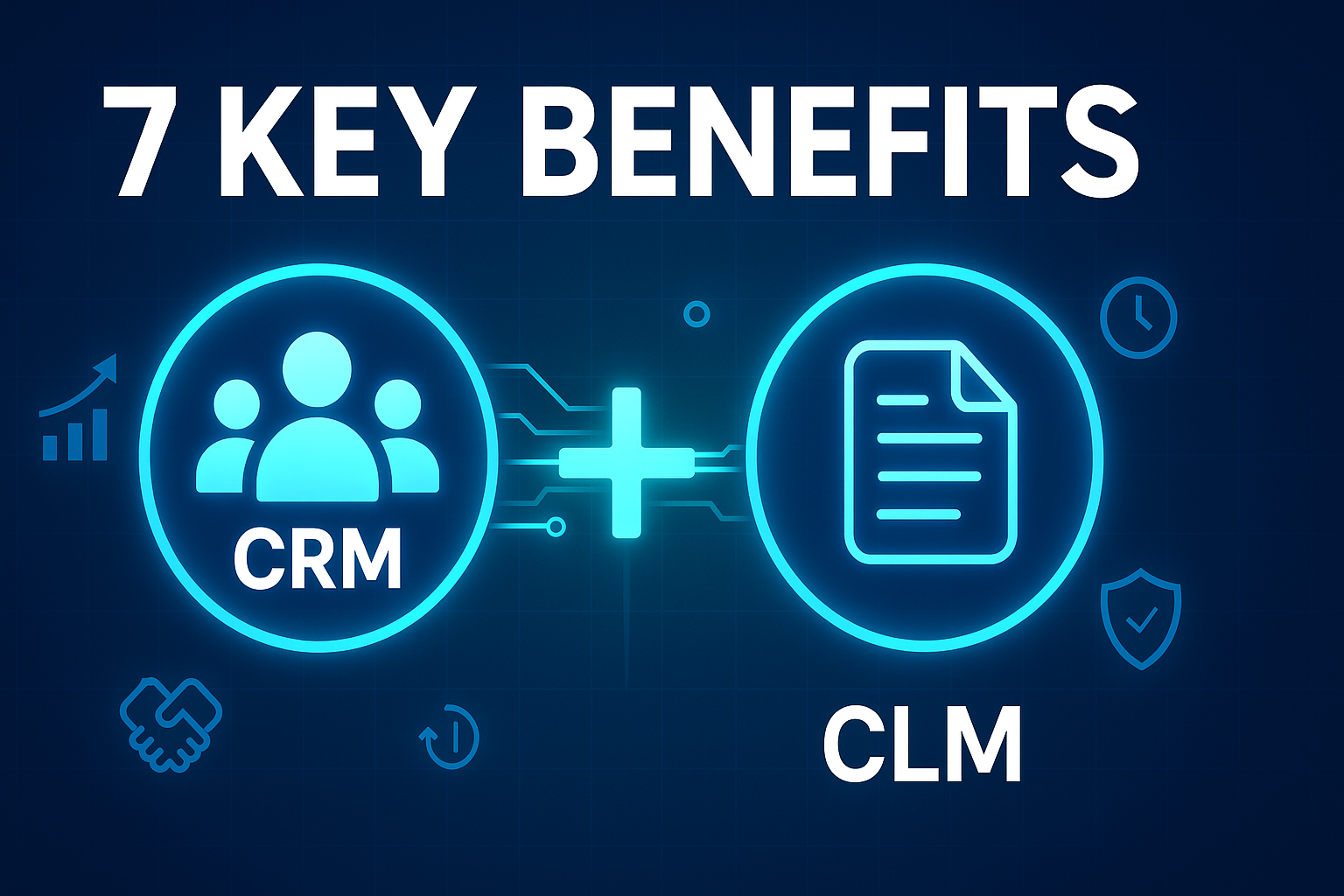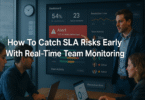October 16th, 2023 | Updated on November 4th, 2025
MetaMask stands as a widely acclaimed blockchain wallet, renowned for its popularity in storing digital assets.
While initially designed for the Ethereum network, it seamlessly extends its support to BSCchain, Polygon, and various other networks.
The MetaMask platform simplifies the process of integrating additional networks.
The MetaMask wallet distinguishes itself as one of the most user-friendly cryptocurrency wallets available, with both a mobile application and a straightforward browser extension.
This versatile wallet empowers users to effortlessly send cryptocurrencies to any wallet or exchange, and they can also effortlessly incorporate custom tokens.
Read More: Understanding Cryptocurrency: All You Need To Know
What Is MetaMask?
MetaMask offers a seamless means for users to efficiently oversee their Ethereum-based assets.
It grants users the capability to generate and securely store their Ethereum wallets, affording them comprehensive control over their digital holdings.
This versatile wallet empowers users to monitor their transaction history, conduct effortless transactions involving Ethereum and ERC-20 tokens, and efficiently manage multiple Ethereum accounts.
What sets MetaMask apart is its integration with popular web browsers such as Chrome, Firefox, and Brave.
Users can effortlessly engage with decentralized applications (DApps) directly from their browsers by installing the wallet’s plugin, providing a user-friendly gateway to the world of decentralized digital experiences.
How To Add A Network To MetaMask?
MetaMask provides users with the flexibility to connect to a diverse array of networks, extending well beyond the Ethereum mainnet.
Any blockchain that is compatible with the Ethereum Virtual Machine (EVM) can be seamlessly integrated by specifying its RPC URL.
This guide will walk you through the fundamental steps for manually adding prominent networks or utilizing Chainlist for a hassle-free setup.
Adding A Popular Network To MetaMask
Both on mobile devices and browser extensions, users can effortlessly incorporate well-known networks like BNB Chain, Polygon, Avalanche, Optimism, and Fantom with just a single click.
To do so, simply navigate to the wallet’s homepage and access the network selector.
There, you can click “Add network” and then tap to enable any of the listed networks that are not yet active. Follow the provided prompts to complete the process of adding the desired blockchain.
How To Add Manually
To manually add a network to MetaMask, follow these steps:
- Click the network selector and select “Add network” in the popup.
- If you are in fullscreen mode, scroll to the bottom and locate the “Add network manually” option; then, click it.
- Enter the network’s RPC URL, chain ID, symbol, and any other required details.
- Once all the necessary information is provided, click the “Save” button to add the configured network to your MetaMask wallet.
Read More: Why Invest in Crypto?
Using Chainlist
Chainlist simplifies the process of network connection by seamlessly integrating your MetaMask wallet and enabling the addition of supported chains in just a few clicks.
The inclusion of both widely-used and personalized networks broadens the scope of MetaMask’s functionality, facilitating interaction with an extensive array of blockchain-based DApps and services.
With minimal configuration, you can unlock the potential for multi-chain capabilities.